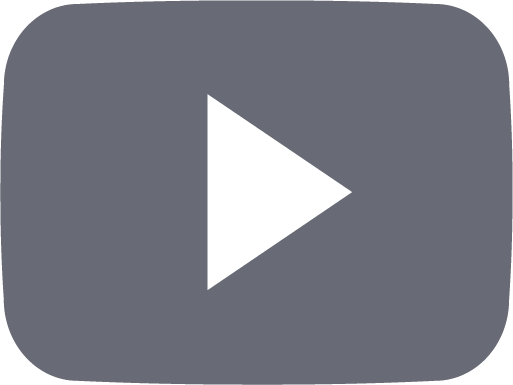Aide / Premium
- Que veut dire être Premium?
- Comment devenir Premium?
- Combien coûte devenir Premium?
- Comment puis-je m'abonner comme Premium?
- Comment puis-je acheter un code Premium cadeau ou d'accès temporel?
- Comment activer un code Premium?
- ¿Comment activer un code Promotionnel?
- Comment utiliser un coupon de réduction?
- Est-ce la même chose un coupon de réduction qu'un code promotionnel?
- Comment annuler mon abonnement Premium à 24symbols?
Que veut dire être Premium?
Être utilisateur Premium de 24symbols implique pouvoir accéder à tous les titres de notre catalogue et lire les livres que vous préférez, et ceci avec ou sans connexion et sans publicité. Aussi vous pouvez créer et gérer votre bibliothèque personnelle, accéder à toutes les fonctionnalités de la plateforme et expérimenter la lecture sociale. L'utilisateur Premium paye un abonnement de $8.99 ou active un code d'accès Premium temporel.
Comment devenir Premium?
Si vous doutez d'acceder au catalogue Premium, vous pouvez faire deux choses:
-
Payer un abonnement au service. Ceci implique un paiement récurrent (il se renouvelle automatiquement chaque mois), et avec celui-ci vous pourrez jeter un coup d'œil à tous les titres du catalogue, lire les livres que vous préférez par mois, avec ou sans connexion. Pour devenir Premium et effectuer le paiement vous devez accédez à la page DEVENEZ PREMIUM depuis la web https://www.24symbols.com/subscriptions ou depuis les apps 24symbols pour les différents systèmes opératifs.
-
Payer pour un code d’accès temporel. span> Le procesus est practiement similaire à l’antérieur, mais le paiement NE se renouvelle PAS tous les X temps. Vous achetez un code pour 3 mois et, une fois qu’arrive la date limite, ce code périme et laisse d’être actif. Pour acheter un code vous pouvez aller à :https://www.24symbols.com/gift_code et à la fin de la page, vous verrez les options pour choisir le mode de paiement sans récurrence. Une fois vous avez payé, vous recevrez un mail de confirmation de la transaction et un autre avec le code que vous devez activer et comment le faire.
Combien coûte devenir Premium?
L'utilisateur Premium qui s'abonne en payant une mensualité de $8.99. Même si le paiement est récurrent, le prix est fixe, fermé et sans egagement de permanence
Comment puis-je m'abonner comme Premium?
Vous pouvez devenir Premium depuis votre ordinateur ou tablette ou smartphone via notre apps.
Pour pouvoir devenir Premium depuis votre ordinateur, vous avez besoin:
-
Accéder à www.24symbols.com depuis un ordinateur connecté à Internet.
-
Cliquez sur "Devenir Premium".
-
Cliquez sur le bouton vert pour vous souscrire au service. Rappelez-vous qu'il s'agit d'un abonnement et que le paiement s'effectuera automatiquement et périodiquement, des cotisations de $8.99.
-
Avec cette option d'abonnement, votre condition Premium s'activera automatiquement dès que vous introduirez vos informations de paiement.
NOTE: si vous êtes connecté depuis un dispositif mobile, par exemple un iPhone ou iPad, et vous n'êtes pas reconnu automatiquement comme utilisateur Premium, essayez de vous déconnecter et vous reconnecter.
Pour pouvoir devenir Premium depuis nos app depuis votre tablette ou smartphone:
-
Accéder à l'app 24symbols avec votre identifiant.
-
Entrer dans l'option "Premium" du menu principal à gauche.
-
Cliquez sur le bouton vert pour vous souscrire au service. Rappelez vous qu'il s'agit d'un abonnement, ce qui implique que le paiement s'effectuera automatiquement et périodiquement, avec les correspondantes cotisations de $8.99.
-
Avec cette option d'abonnement votre codition Premium s'activera automatiquement dès que vous introduirez les informations de paiement.
Comment puis-je acheter un code Premium cadeau ou d'accès temporel?
Pour pouvoir devenir Premium pour une période de temps déterminée, ou bien offrir à une autre personne un code Premium d'accès de 3 mois (27euros) vous devez accéder à 24symbols depuis un ordinateurs. Les pas à suivre sont:
-
Accéder à www.24symbols.com depuis un ordinateur connecté à Internet.
-
Cliquer sur "OFFRIR".
-
Descendez jusqu'à voir "Acheter un code pour usage personnel ou cadeau".
-
Choisissez le type de code que vous voulez: 1 mois/3mois/12mois. Vous achetez un code d'accès temporel, ce qui signifie que vous serez Premium, depuis le jour de l'activation jusqu'à ce que celui-ci périme, automatiquement. A ce moment, même si vous n'êtes plus Premium, vous ne perdrez pas accès à votre compte 24symbols, à votre bibliothèqye no à votre étagères, et vous pourrez lire nos livrse gratuis et jeter un coup d'oeil et déplacer à votre bibliothèque n'iporte quel livre de notre catalogue.
-
Une fois le paiement effectué, vous recevrez un mail avec le code que vous devez activer dans cette même fenêtre.
NOTE: si vous êtes sur un dispositif mobile, par exemple un iPhone, et vous n'êtes pas reconnu immédiatement comme utilisateur Premium, essayez de vous déconnecter et vous reconnecter.
Comment activer un code Premium?
Si vous avez déjà un compte d'utilisateur sur 24symbols :
-
Activer votre code et commencer à profiter des avantages Premium, entrez avec votre indentifiant sur: https://www.24symbols.com/activate_gift_code
-
Cherchez le bloc central où vous trouverez le texte: Avez-vous un code cadeau? Activez-le et commencez à lire!
-
Introduisez le code promotionnel ou activez le en cliquant sur OK.
-
Voilà! Vous avez activé votre code. Désormais vous pouvez lire depuis n'importe quel dispositif avec ou sans connexion à Internet et profiter des avantages Premium (ccès à tout le catalogue et lecture sans connexion à Internet) et aller sur l'applicaion iPad ou iPhone ou Android et accéder avec le même identifiant que celui de la web.
Si lors de l'activation du code vous obtenez une erreur, probablement cela peut être du à une confusion avec certaines lettres du code, par exemple, entre "I" (i majuscule) qui est en réalité l (L minuscule).
Si vous ne possédez pas encore de compte de 24symbols:
-
Entrez à https://www.24symbols.com/users/sign_up.
-
Vous verrez 2 espaces en blanc pour y introduire un compte email (xxxxx@xxx.xxx), et un mot de passe. Après les avoir introduits, cliquer sur le bouton vert ENTRER.
-
Vous êtes connecté avec votre utilisateur!A chaque fois que vous entrerez à 24symbols depuis n'importe quel dispositif, simplement introduisez cet email et ce mot de passe que vous venez de créer.
-
Maintenant, vous pouvez activer votre code et commencez à profiter des avantages Premium, entrez à: https://www.24symbols.com/activate_gift_code
-
Cherchez le bloc central où vous trouverez le texte: Avez-vous un code cadeau? Activez-le et commencez à lire!
-
Introduisez le code promotionnel et activez-le en cliquant sur OK.
-
Voilà, vous avez avtivé votre code!Désormais vous pouvez lire depuis n'importe quel dispositif sans connexion à Internet et profiter des avantage Premium (accès à tout le catalogue et lecture sans connexion à Internet) et aller sur l'application de iPad ou iPhone ou Android et accéder en utilisant les mêmes indentifiants que ceux utilisés pour la web.
Si lors de l'activation du code vous obtenez une erreur, probablement cela peut être du à une confusion avec certaines lettres du code, par exemple, entre "I" (i majuscule) qui est en réalité l (L minuscule).
¿Comment activer un code Promotionnel?
Si vous avez un compte d'utilisateir sur 24symbols:
-
Activez votre code et commencez à profiter des avantages Premium, connectez-vous sur https://www.24symbols.com/activate_gift_code
-
Cherchez le bloc central où vous trouverez le texte: Avez-vous un code cadeau? Activez-le et commencez à lire!
-
Introduisez le code promotionnel ou activez le en cliquant sur OK.
-
Voilà! Vous avez activé votre code. Désormais vous pouvez lire depuis n'importe quel dispositif avec ou sans connexion à Internet et profiter des avantages Premium (ccès à tout le catalogue et lecture sans connexion à Internet) et aller sur l'applicaion iPad ou iPhone ou Android et accéder avec le même identifiant que celui de la web.
Si lors de l'activation du code vous obtenez une erreur, probablement cela peut être du à une confusion avec certaines lettres du code, par exemple, entre "I" (i majuscule) qui est en réalité l (L minuscule).
Si vous ne possédez pas encore de compte de 24symbols:
-
Entrez à https://www.24symbols.com/users/sign_up.
-
Vous verrez 2 espaces en blanc pour y introduire un compte email (xxxxx@xxx.xxx), et un mot de passe. Après les avoir introduits, cliquer sur le bouton vert ENTRER.
-
Vous êtes connecté avec votre utilisateur!A chaque fois que vous entrerez à 24symbols depuis n'importe quel dispositif, simplement introduisez cet email et ce mot de passe que vous venez de créer.
-
Maintenant, vous pouvez activer votre code et commencez à profiter des avantages Premium, entrez à: https://www.24symbols.com/activate_gift_code
-
Cherchez le bloc central où vous trouverez le texte: Avez-vous un code cadeau? Activez-le et commencez à lire!
-
Introduisez le code promotionnel et activez-le en cliquant sur OK.
-
Voilà, vous avez avtivé votre code!Désormais vous pouvez lire depuis n'importe quel dispositif sans connexion à Internet et profiter des avantage Premium (accès à tout le catalogue et lecture sans connexion à Internet) et aller sur l'application de iPad ou iPhone ou Android et accéder en utilisant les mêmes indentifiants que ceux utilisés pour la web.
Si lors de l'activation du code vous obtenez une erreur, probablement cela peut être du à une confusion avec certaines lettres du code, par exemple, entre "I" (i majuscule) qui est en réalité l (L minuscule).
Comment utiliser un coupon de réduction?
-
Entrez sur www.24symbols.com.
-
Accédez avec votre identifiant (email et mot de passe).
-
Cliquez sur DEVENIR PREMIUM.
-
Cliquez sur le bouton vert pour vous abonner.
-
Compléter vos informations, sélectionnez le mode de paiement (seulement cartes, les coupons de réductions ne s'appliquent pas pour les paiement avec Paypal) et introduisez l'information.
-
Quand vous l'aurez fait, passez à la fenêtre suivante, veuillez regarder le coin inférieur gauche: ACTUALISER LE COUPON. Introduisez dans l'espace blanc le texte du coupon (ex: ANUEL4). Par la suite, cliquez sur ACTUALISER LE COUPON. Vous verrez comment se modifie la quantité jusqu'à ce que le prix corresponde avec l'offre de réduction.
-
Et votre abonnement sera activé pour la période choisie et avec les prix de l'offre.
-
Minutes après vous recevrez à votre adresse mail votre facture et l'information de la transaction. Se realisera alors un unique paiement, jusqu'à la rénovation automatique de l'abonnement (dnas un ans ou trois mois), vous ne recevez plus de charges.
-
Dans le lien suivant, vous pourrez voir le processus d'une manière plus graphique et visuelle : https://www.24symbols.com/cupon.
Une fois que vous ayez terminél le processus, veuillez vous assurer de fermer toutes les sessions que vous puissiez avoir ouvertes de 24symbols et de ré-entrer. Ainsi le système actualisera votre information et vous reconnaitra comme Premium.
Est-ce la même chose un coupon de réduction qu'un code promotionnel?
A 24symbols nous avons des CODES PROMOTIONNELS et des COUPONS REDUCTIONS. Les CODES peuvent être limités (accès à un seul livre, ou à une partie spécifique du catalogue) et sont temporels; les COUPONS sont des offres de réductions sur les prix des abonnements. Les codes s’activent et ne requièrent pas de paiement de la part du bénéficiaire, tandis que les coupons établissent une réduction X sur le prix de vente au public de l’abonnement et s’utilisent à la fin du processus de paiement (ils ne s’activent pas) pour que la passerelle recalcule le prix final avec la réduction fixée.
Comment annuler mon abonnement Premium à 24symbols?
Vous pouvez annuler votre abonnement Premium depuis votre ordinateur ou depuis votre tablette ou smartphone via nos apps.
Pour pouvoir annuler votre abonnement Premium depuis votre ordinateur via web, vous avez besoin:
-
Accédez à 24symbols avec vos identifiants depuis un ordinateur connecté à Internet.
-
Dans le coin supérieur droit du menu principal, cliquez sur l'icône de la photo, apparaitra alors un autre menu.
-
Entrez en Abonnement.
-
Une fois à l’intérieur, vous verrez jusqu’à quand votre abonnement en cours est actif, et quand celui-ci se renouvellera automatiquement : « le prochain paiement sera réalisé de jour xx/xx/xxxx ».
-
Cliquez sur ANNULER L'ABONNEMENT.
Une fois que vous l'ayez annulé, votre abonnement Premium restera actif jusqu'à la date d'expiration de la période en cours (le jour précédant la date marquée pour celle qui allait être votre prochaine cotisation) et jusqu’à ce jour, vous pouvez continuer à profiter de 24symbols. Arrivée cette date votre abonnement ne se renouvellera pas parce que vous avez annulé la rénovation automatique, mais dans le cas où vus voudriez vous abonner de nouveau dans n’importe laquelle de ses modalités, vous pouvez le faire de façon immédiate.
Pour pouvoir annuler votre abonnement Premium depuis votre iPhone ou iPad:
-
Accéder à l'app de 24symbols avec vos identifiants.
-
Entrer dans l'option "Premium" du menu principal à gauche.
-
Cliquez sur le bouton rouge pour annuler votre abonnement. Suivez le pas qui vous seront indiquer depuis l'iTunes Store.
-
Avec cette option, votre condition Premium se désactivera de façon automatique dès que le mois en cours expirera.
Pour pouvoir annuler votre souscription Premium depuis une tablette ou smartphone avec Android:
-
Accéder à l'app de 24symbols avec vos identifiants.
-
Entrer dans l'option "Premium" du menu principal à gauche.
-
Cliquez sur le bouon rouge pour annuler l'abonnement. Suivez les pas qui vous seront indiqués.
-
Avec cette option votre condition Premium se désactivera de façon automatique dès que le mois en cours expirera.